Fix#22286
When timetracking is disabled, the stop watch top bar icon should be
hidden.
When the stop watch recording popup, it should be allowed to hide with
some operation. Now click any place on this page will hide the popup
window.
- Add Copy button to mermaid diagrams which copies their source.
- Set tippy to not hide on click and avoid tooltip re-creation for
temporary tooltips. This avoids hide and show when copying repo url.
Popovers still hide the tooltip as usual.
<img width="815" alt="Screenshot 2022-12-23 at 14 02 32"
src="https://user-images.githubusercontent.com/115237/209341696-98e30953-f246-46d9-9157-2ececfd791c9.png">
Co-authored-by: Lauris BH <lauris@nix.lv>
Co-authored-by: KN4CK3R <admin@oldschoolhack.me>
- Replace all default exports with named exports, except for Vue SFCs
- Remove names from Vue SFCs, they are automatically inferred from the
filename
- Misc whitespace-related tweaks
As described in the linked issue (#22091), semi-transparent UI elements
would result in JS errors due to the fact that the CSS `backgroundColor`
element was being matched by the pattern
`^rgb\((\d+),\s*(\d+),\s*(\d+)\)$`, which does not take the alpha
channel into account.
I changed the pattern to `^rgba?\((\d+),\s*(\d+),\s*(\d+).*\)$`.
This new pattern accepts both `rgb` and `rgba` tuples, and ignores the
alpha channel (that little `.*` at the end) from the sorting criteria.
The reason why I chose to ignore alpha is because when it comes to
kanban colour sorting, only the hue is important; the order of the
panels should stay the same, even if some of them are transparent.
Alternative solutions were discussed in the bug report and are included
here for completeness:
1. Change the regex from ^rgb\((\d+),\s*(\d+),\s*(\d+)\)$ to
^rgba?\((\d+),\s*(\d+),\s*(\d+)(,\s*(\d+(\.\d+)?))?\)$ (alpha channel is
a float or NaN on 5th group) and include the alpha channel in the
sorting criteria.
2. Rethink on why you're reading colours out of the CSS in the first
place, then reformat this sorting procedure.
Co-authored-by: Lauris BH <lauris@nix.lv>
Co-authored-by: Lunny Xiao <xiaolunwen@gmail.com>
Co-authored-by: techknowlogick <techknowlogick@gitea.io>
The hashchange event did not fire on re-click of a active anchor.
Instead, use the click event which always fires.
Fixes: https://github.com/go-gitea/gitea/issues/21680
Co-authored-by: Lunny Xiao <xiaolunwen@gmail.com>
Co-authored-by: zeripath <art27@cantab.net>
If a deleted-branch has already been restored, a request to restore it
again will cause a NPE. This PR adds detection for this case, but also
disables buttons when they're clicked in order to help prevent
accidental repeat requests.
Fix#21930
Signed-off-by: Andrew Thornton <art27@cantab.net>
When starting a scroll while the mouse is over a mermaid diagram, the
scroll sometimes propagates to the iframe, preventing the parent page
from scrolling. Fix this by disabling scroll inside the iframe. This is
not a problem because those frames are never meant to scroll. Bug seems
to affect Firefox only.
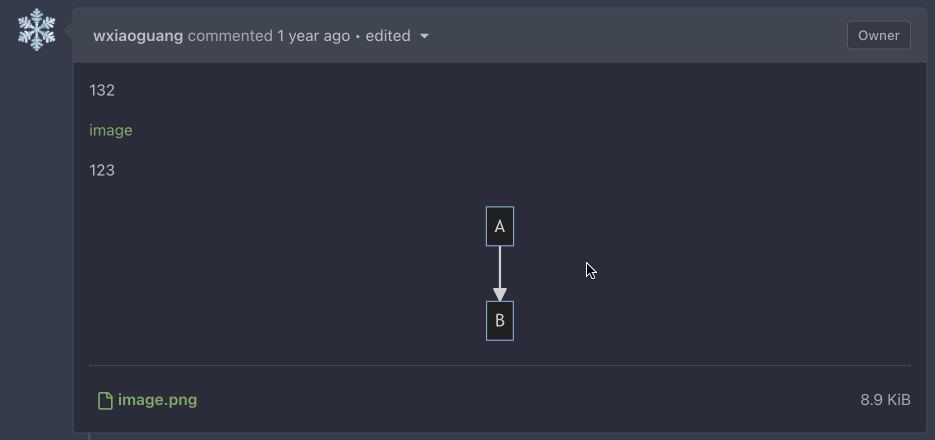
- Fix regression from #21893 which had misaligned a few tables like repo
lists and e-mails
- Bring githooks list in line with webhooks list for styling
- Change webhook list icons to just colored dots, like githook list
- Increase size of dot in webhook and githook list from 16 to 22px
This PR adds a button to allow quickly clearing the merge message of a
PR. The button will remove everything but the git trailers.
I found myself often pruning the commit message before merging,
especially for PRs generated by renovate - renovate puts a very long and
detailed comment with the full changelog in each PR it opens. This
clutters the commit message. However, I want to explicitly preserve the
git commit trailers. Doing this manually works, but having a button is a
lot easier.
Screenshot:
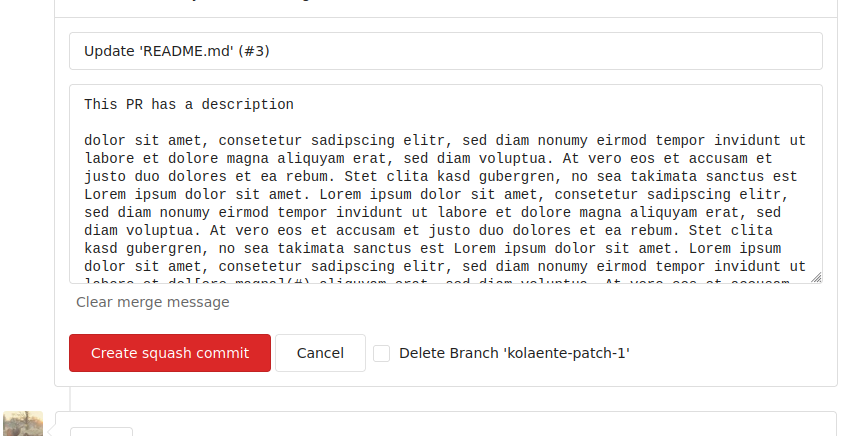
Co-authored-by: Lunny Xiao <xiaolunwen@gmail.com>
Co-authored-by: wxiaoguang <wxiaoguang@gmail.com>
Co-authored-by: delvh <dev.lh@web.de>
This should eliminate all non-variable color usage in the styles, making
gitea fully themeable via CSS variables. Also, it adds a linter to
enforce variables for colors.
Move the text color rules out of the unneeded `.ui` block, add missing
colors, tweak colors on arc-green to be more readable (red was
particulary bad to read).
Also, this removes the previous inheritance of link colors. I think
links should always be in primary color and if they are to be
discolored, the color should be set on them explicitely.
<img width="165" alt="Screenshot 2022-11-12 at 13 28 30"
src="https://user-images.githubusercontent.com/115237/201474098-700d9fed-3133-43c7-b57e-d4cc5c2795cb.png">
<img width="152" alt="Screenshot 2022-11-12 at 13 18 48"
src="https://user-images.githubusercontent.com/115237/201474156-b6de4cb5-bce8-4553-b3d4-8365aff9a3a7.png">
HTML to test with:
```html
<div class="text red">some text with <a href="#foo">a link</a>.</div>
<div class="text orange">some text with <a href="#foo">a link</a>.</div>
<div class="text yellow">some text with <a href="#foo">a link</a>.</div>
<div class="text olive">some text with <a href="#foo">a link</a>.</div>
<div class="text green">some text with <a href="#foo">a link</a>.</div>
<div class="text teal">some text with <a href="#foo">a link</a>.</div>
<div class="text blue">some text with <a href="#foo">a link</a>.</div>
<div class="text violet">some text with <a href="#foo">a link</a>.</div>
<div class="text purple">some text with <a href="#foo">a link</a>.</div>
<div class="text pink">some text with <a href="#foo">a link</a>.</div>
<div class="text brown">some text with <a href="#foo">a link</a>.</div>
<div class="text grey">some text with <a href="#foo">a link</a>.</div>
fixes: https://github.com/go-gitea/gitea/issues/21733
Uncaught Error: Language id "vs.editor.nullLanguage" is not configured
nor known
Note that this monaco-editor worked fine on 0.33.0 and broke on 0.34.0.
If upstream fixed, remove this code.
Signed-off-by: Xinyu Zhou <i@sourcehut.net>
Co-authored-by: Lunny Xiao <xiaolunwen@gmail.com>
Related:
* https://github.com/go-gitea/gitea/pull/21596#issuecomment-1291450224
There was a bug when switching language by AJAX: the irrelevant POST
requests were processed by the target page's handler.
Now, use GET instead of POST. The GET requests should be harmless.
Co-authored-by: delvh <dev.lh@web.de>
Co-authored-by: Jason Song <i@wolfogre.com>
Co-authored-by: Lunny Xiao <xiaolunwen@gmail.com>
Browsers introduce a opaque background on iframes if the iframe
element's color-scheme does not match the document's color scheme which
in case of a dark theme results in a mismatch and the browser adds a
white background. Avoid this by specifying the same color scheme outside
and inside the iframe.
See https://fvsch.com/transparent-iframes for more info.
My initial attempt was to make the iframe document the same color-scheme
as the parent page (light or dark) but with that, there was a ugly
background flash on load in Chrome because Chrome apparently always
loads iframe in light scheme initially. Firefox still shows a background
flash on load but this is not possible to get rid of and it's certainly
a browser bug.
Before:
<img width="1147" alt="Screen Shot 2022-10-31 at 13 30 55"
src="https://user-images.githubusercontent.com/115237/199017132-9828aace-bdd0-4ede-8118-359e72bcf2fe.png">
After:
<img width="1152" alt="Screen Shot 2022-10-31 at 13 30 36"
src="https://user-images.githubusercontent.com/115237/199017137-989a9e67-3fe0-445f-a191-df5bf290dabf.png">
- Fix placement of avatar image, this was not placed in the
`comment-header-left` and add CSS to cover the limiting of width+height
of avatar for code-review comment on "Files changed" page. This fixes
the big noticeable avatar issue.
- Apply `margin-bottom` to the "next" button, so it's consistent with
the "previous" button.
- Make sure the "next"/"previous" start at `flex-start` on mobile and
not off-screen at `flex-end`. As well force them to have `flex: 1` so
they won't overflow on x-asis. This also requires the `width: 100%` for
the `.ui.buttons` div.
- Resolves#20074
### Before
<details><img width="512"
src="https://user-images.githubusercontent.com/25481501/195952930-09560cad-419f-43a3-a8a4-a4166c117994.jpg"></details>
### After
<details><img width="512"
src="https://user-images.githubusercontent.com/25481501/197340081-0365dfa8-4344-46b4-8702-a40c778c073f.jpg"></details>
Co-authored-by: Lunny Xiao <xiaolunwen@gmail.com>
Co-authored-by: silverwind <me@silverwind.io>