Accessibility:
- improved semantic layout
- Fixes unlabelled input for custom pronouns. CC @hazy
- Adds labels to dropdowns.
- Shortens certain texts for less verbose screen reader outputs and
people with slow reading speed.
- Turned optional username rename helper text with low contrast into
"normal" help text.
UI/UX:
- Removes section about primary email which is no longer managed in the
profile section.
- Fixes section about primary email not displaying in user settings when notifications are
not available.
- Removes primary email display, because it is not actually a form
element here. (Alternatively, we could display it and link to the
account settings for managing the email)
(cherry picked from commit 2885ea8da2)
This is a follow-up for 5e1bd8af5f, which
was my first commit to Gitea. It is also a follow up for the
Gitea PR #29300 (https://github.com/go-gitea/gitea/pull/23900) created
by myself, which turned stale.
This change partially restores the behavior of Gitea PR #23747
(https://github.com/go-gitea/gitea/pull/23747) by wxiaoguang, but
maintains the lock.
The original idea was to differentiate things from GitHub and GitLab a
little bit, and show the email address on the profile. The profile is
not only a place where the user chooses to show how they present
themselves on an instance, it is also a place where they can assess
their relationship *with* the instance, as it provides features such
as the Public Activity feed that can be only shown to the user, in
private.
It's, in some way, a dashboard. The email was shown there to remind
the user that this is the primary email that will be used by a supposed
administrator to contact them. There were other motivations behind that
change as well, but, long story short, the idea did not work very well,
as some people (e.g. people livestreaming on the Internet, or 'normal'
users sharing their screens) do not want to put their email address
out there when showing their screen to other people.
Other alternatives, such as blurring the text or only showing the real
email address, were explored, but were rejected because of
browser compatibility and simplicity reasons. The padlock icon that
is shown when showing the email address to other people has been kept.
One viable alternative could be displaying the placeholder email
instead, but that requires some more thought.
Fixes https://codeberg.org/forgejo/forgejo/issues/1950.
This gives more "freshness" to the explore page. So it's not just the
same X users on the explore page by default, now it matches the same
sort as the repos on the explore page.
---------
Co-authored-by: Lunny Xiao <xiaolunwen@gmail.com>
I've heard many reports of users getting scared when they see their own
email address for their own profile, as they believe that the email
field is also visible to other users. Currently, using Incognito mode
or going over the Settings is the only "reasonable" way to verify this
from the perspective of the user.
A locked padlock should be enough to indicate that the email is not
visible to anyone apart from the user and the admins. An unlocked
padlock is used if the email address is only shown to authenticated
users.
Some additional string-related changes in the Settings were introduced
as well to ensure consistency, and the comments in the relevant tests
were improved so as to allow for easier modifications in the future.
---
#### Screenshot (EDIT: Scroll down for more up-to-date screenshots)
***Please remove this section before merging.***
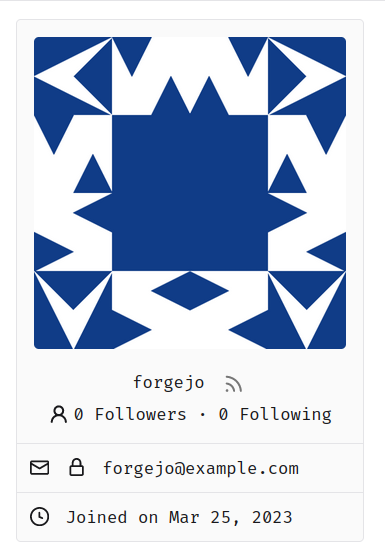
This lock should only appear if the email address is explicitly hidden
using the `Hide Email Address` setting. The change was originally tested
on top of and designed for the Forgejo fork, but I don't expect any
problems to arise from this and I don't think that a
documentation-related change is strictly necessary.
---------
Co-authored-by: silverwind <me@silverwind.io>
Always respect the `setting.UI.ShowUserEmail` and `KeepEmailPrivate`
setting.
* It doesn't make sense to show user's own E-mail to themself.
* Always hide the E-mail if KeepEmailPrivate=true, then the user could
know how their profile page looks like for others.
* Revert the `setting.UI.ShowUserEmail` change from #4981 . This setting
is used to control the E-mail display, not only for the user list page.
ps: the incorrect `<div .../>` tag on the profile page has been fixed by
#23748 together, so this PR becomes simpler.
Change all license headers to comply with REUSE specification.
Fix#16132
Co-authored-by: flynnnnnnnnnn <flynnnnnnnnnn@github>
Co-authored-by: John Olheiser <john.olheiser@gmail.com>